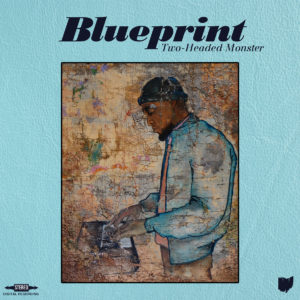Five Differences Between Reason and Ableton Live
Since switching my production from Reason 4.0 over to Ableton Live 8.0 a couple of months ago, I’ve been asked by quite a few people to explain the biggest differences are between the two programs. As one would expect, there are a lot of technical differences between the two programs–most of which would be too nerdy/technical to write about here–but I would like to speak about the differences between the two programs at a really high level. My concern is that getting too technical will turn it into something that only few people can understand, so this post will just speak about the pros and cons of each program.
I would also like to preface this by saying that I am not a master at either program. I’ve been using Reason for seven or eight years, but there were a lot of things I never learned or used in the program. I’ve only been using Ableton Live for two months, and clearly that is not enough time to master the program either.
That said, here we go.
1. Built in Instruments
When it comes to the default instruments that come with Reason and Ableton, these programs couldn’t be more different. In terms of philosophy, Ableton’s approach seems to be that they will setup an instrument, but you have to understand everything about that instruments qualities so you can tune it to sound right. Also, Ableton seems to put a much heavier emphasis on synthesizers, as opposed to traditional instruments. For example, default presets for strings, piano, and horns are missing. In Reason, their defaults for these instruments sound great and you can use them right out the box, with pretty much no tuning or modification. If you want those instruments in Ableton Live you better be ready to buy the deluxe version or go hunting for VSTs. As a guy that composes a lot in piano, that really turned me off to Ableton. I kept asking myself, why doesn’t a good basic piano come with this program? How hard is it to make one? I don’t know. I just know it would be nice to open up the default version of Ableton, load up a simple grand piano, and start playing it.
But this brings me to the second difference.
#2. Synthesizers and Synthesis
What Ableton lacks in traditional instruments, it makes up for in it’s support of synthesis. If you are an electronic musician or just a regular musician with a firm grasp of the basic concepts of synthesis, then Ableton is perfect. It comes with a ton of digital instruments that can be tuned on a level that Reason 4.0 doesn’t allow. I could get more into this, but in the interest of avoiding too much nerdiness I will leave it at that.
In short, Reason is great for analog/traditional instruments, but Ableton is great for digital instruments.
#3. Track Sequencing
Sequencing is the biggest difference to me between the two programs, and one that can be the biggest turn off for new users of Ableton Live. The difference lies in the fact that Reason’s sequencing is linear. You lay out parts of a track on a timeline that moves left to right; this is often referred to as “song mode.” This is the basic setup for the majority of software sequencers and most people get this. Ableton, on the other hand, is dramatically different because of the addition of clips. It actually has two ways you can arrange a track: arrangement and clip. Arrangement view is no different than the left to right linear sequencing that Reason and other programs use. The clip view is different and truthfully is what sets Ableton Live apart from other programs. You can create clips in slots and trigger them in any sequence you want. This is the “Live” part of Ableton Live–the clips allow Ableton to be used to create dynamic sequencing; whether that be in a live setting or when creating a track at home.
As a long-time Reason user, Ableton’s clip view threw me off at first. Then I realized that I can use the arrangement view in the exact same way I did with Reason and I was right back on track. Now I understand the clip view even more and look forward to using it in a live setting in the future.
Now as far as what’s possible? In my opinion, there is nothing you can think of that cannot be done with Ableton’s sequencer. Nothing. It has the most in-depth features of any program I have ever seen. Reason was great for what I was doing, but now that I’m messing with Ableton, I’m not sure I could go back to that sequencer.
4. Automation
The ability to automate program changes and map midi controllers in Ableton is second to none. It’s not even comparable. And even more impressive is the fact that everything about automation in Ableton is intuitive and easy to learn. Again, I haven’t used the latest version of Reason, but automation in their older versions wasn’t easy or intuitive.
5. Working with Samples
This one is not even close. For years I thought that Reason & Recycle had the sample game on smash. I had tried an earlier version of Ableton and didn’t think their sample warping was that strong. Well, it’s strong now. I’m even willing to say that if you’re a guy who samples, taking a week or two to master the warp function in Ableton will completely change how you do music. From top to bottom, it will change your process in a good way. It takes some practice, but the capabilities are crazy once you dig into it. But even outside of the warp function, Ableton is winning here. There is literally nothing that I can imagine trying to do with samples that Ableton doesn’t allow me to do. It’s actually crazy to me to think about how far things have come with sampling technology.
Now, please understand that this post is not intended to be an all-inclusive list (or even a technical evaluation of both products), it’s just the first five things that popped into my head. Obviously, I could spend a great deal of time getting into all the specifics of how Ableton and Reason differ in a really technical sense but, as stated earlier, I don’t want this to be too long or technical. I hope that this post is helpful to any of the producers out there thinking of making the same switch I just made.
Word is Blog.
p.s. Here’s one of my first good Ableton Live beats since switching over.
BLUEPRINTMy latest album Two-Headed Monster is out now. Order/Listen here HERE